“Coding Druid” series is my horizontal programming practice notes, each part around a topic like mathematical, physics, electronic, graphics, sound, etc., implemented in several programming languages.
Coding Druid
Part: Math
Chapter: Trigonometric Function
Section: Unity3D
In the previous three sections, I visualized Trigonometric function (Sine and unit circle) by MaxMSP, JavaScript (React), and Python:
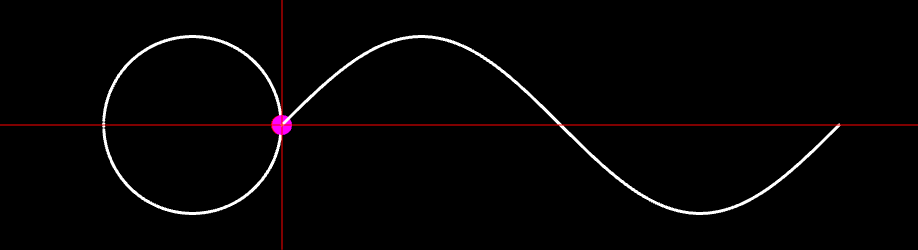
Trigonometric function visualization using MaxMSP
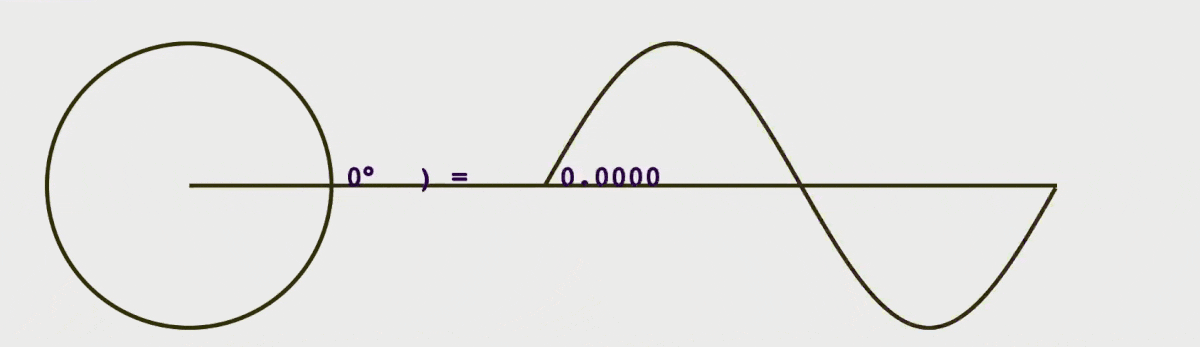
Sine function visualization using JavaScript (React)
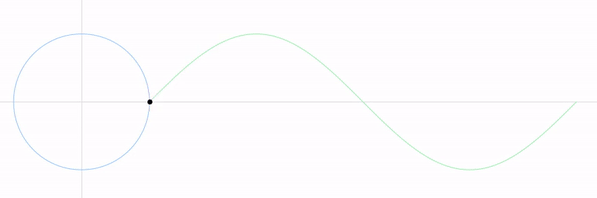
Sine function visualization using Python
This time I use Unity3D to implement it.
In the previous Python version, the data visualization Library Matplotlib was used. With Unity I just draw it according to the trigonometric function algorithm.
Firstly, Let a point move with the Sine function curve.
Put a Sphere in the scene, and let its position.x increase at a constant speed, then position.y = sin(position.x).
Vector3 posSine = sphere.localPosition;
posSine.x += speed;
posSine.y = Mathf.Sin(posSine.x);
sphere.localPosition = posSine;
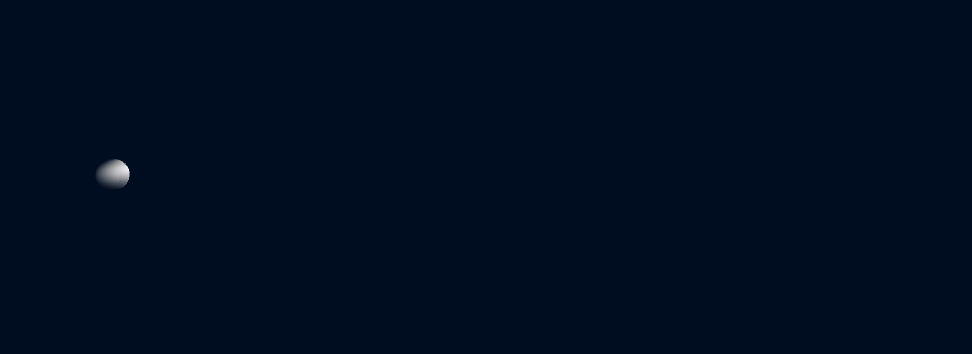
Next, draw a path of the sphere moving along the unit circle.
Note that here, set the radius of the unit circle to 1, and set the period length of Sine to 2Pi. That is as shown in the previous sections, the unit circle shares a coordinate system with Sine.
Formula to drawing a circle:
x = cos(t);
y = sin(t);
The param t here, in fact is the position.x of the Sine in previous step.
Then move the center of the circle to the left, to make the rotating starting point of the unit circle consistent with the starting point of Sine.
Vector3 posCircle = posSine;
posCircle.x = Mathf.Cos(posSine.x) – 1f;
posCircle.y = Mathf.Sin(posSine.x);
circleDot.localPosition = posCircle;
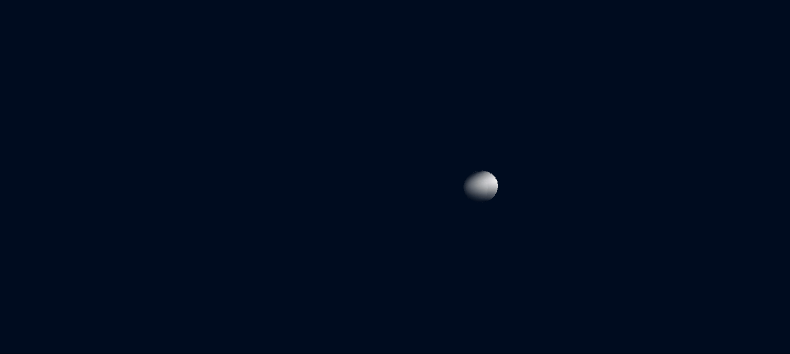
Combine the Sine and unit circle:
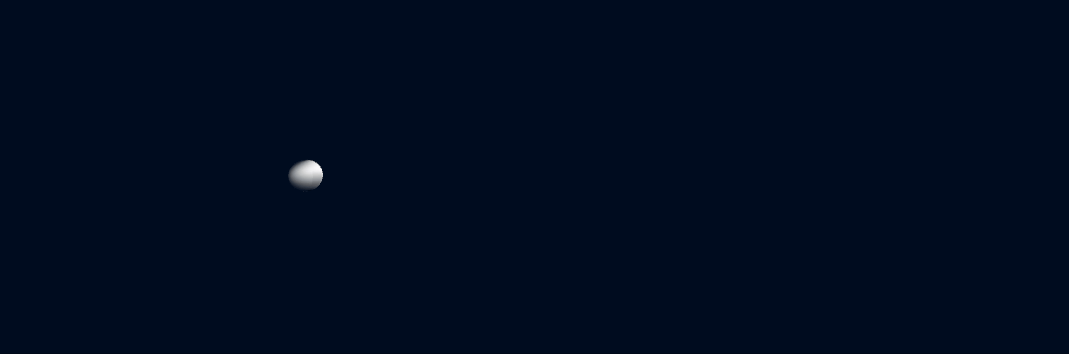
In the previous articles, I drew the path of the curve to make it more clearly, such as Python:
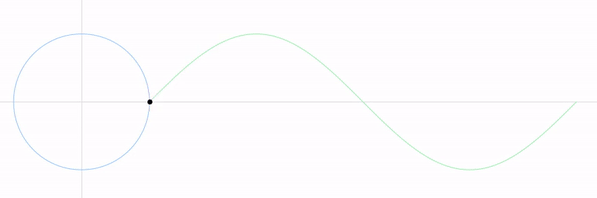
I plan to be lazy with Unity.
Add the Trail Renderer directly to the two spheres, and let them draw path trail effect themselves.
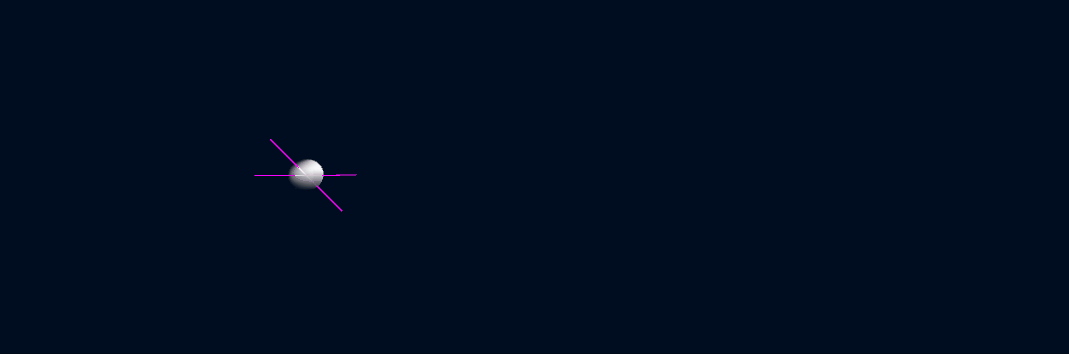
Well, The default trail is a bit strong…
OK let’s change it. After searching trail in the Unity Assets Store I find a free good track effect:

After installation the asset there are a lot of effects. Then pick a material by liking:
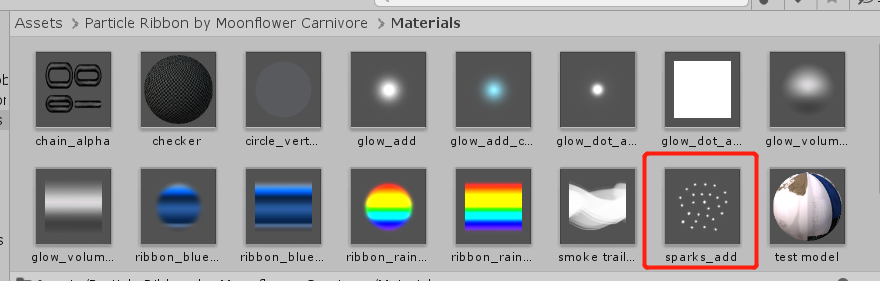
Attach the material to the Trail Renderer.
Final Effect:

In the released source code, I added Trail Renderer to an empty GameObject and moved with the sphere. I didn’t add the track directly to the sphere. There is no special reason, just practice of Unity newbie.
Reference article: Building a Graph Visualizing Math
Talk is cheap. Show me the code!
This demo and the “Coding Druid” series is open source here:
https://github.com/avantcontra/coding-druid
You can find more resources in my site floatbug.com.
Or you may buy me a coffee in my Patreon. Your encouragement is my driving energy!
https://www.patreon.com/avantcontra
Cheers~
Contra
Fb/Tw/Ins/Github: @avantcontra
Website: floatbug.com
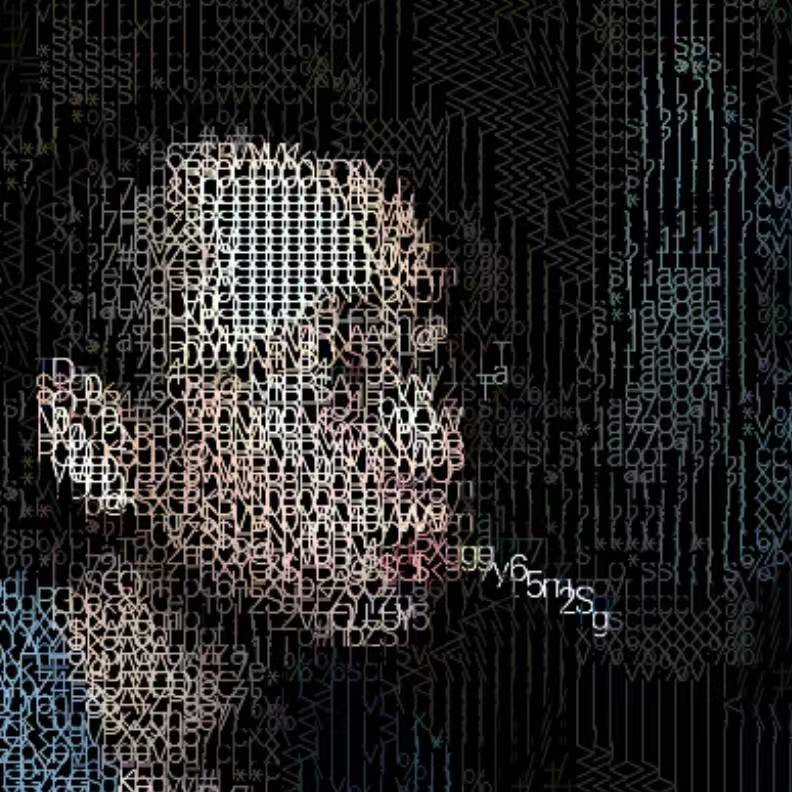
Comments
4 responses to “Sine function visualization using Unity3D”
[…] In the previous Chapter, I visualized Trigonometric function (Sine and unit circle) separately using MaxMSP, JavaScript (React), Python, and Unity: […]
[…] In the previous Chapter, I visualized Trigonometric function (Sine and Unit Circle) separately using MaxMSP, JavaScript (React), Python, 以及 Unity: […]
How do I draw Anything With Fourier Series Using unity?
In unity it is most like the Python/Blender version. You can check the ref links in the post, and there are some javascript implements.
https://floatbug.com/drawing-anything-with-fourier-series-using-blender-and-python/
https://floatbug.com/fourier-series-visualization-using-unity/