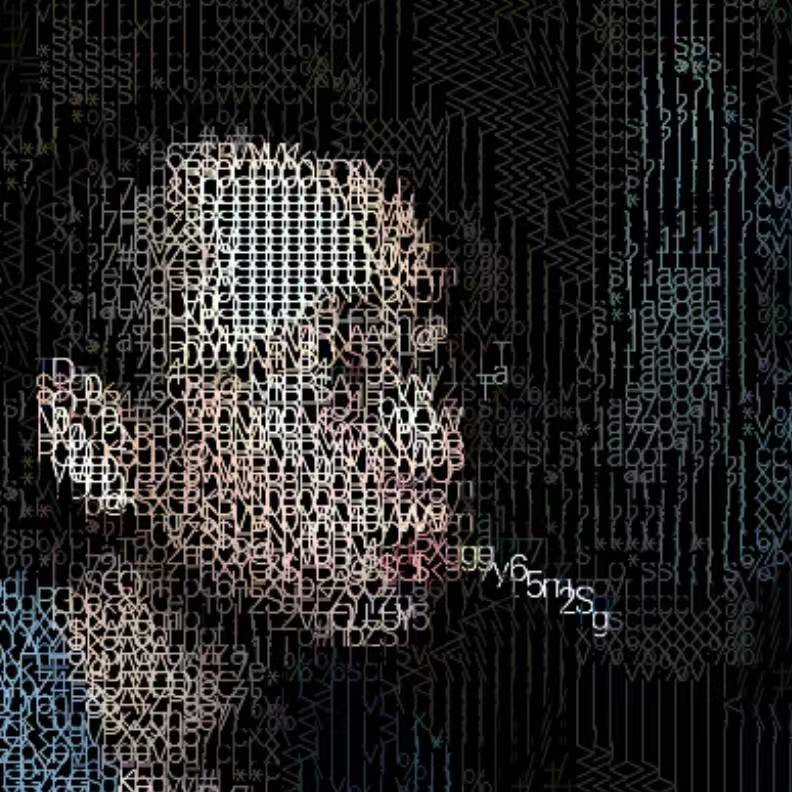This project was about robotic arm with multi screens, (by ManaVR ✖ INT++) made in 2017.
In the early stage, I used MaxMSP Jitter with ABB’s RobotStudio to simulate the robotic arm and the large screen.
This article only focuses on how to use MaxMSP to do the simulation of the project prototype, making full use of the very convenient TCP communication, multi-screen motion simulation and other functional modules in MaxMSP Jitter.
In short, you know, in my hands, MaxMSP is not just the MaxMSP🙃.

RobotStudio is an integrated tool for “robot” editing, debugging and simulation produced by ABB.

According to actual needs, put 4 robotic arms in the RobotStudio scene, and then arrange the corresponding actions, such as the combination of displacement and rotation.
Then use TCP to send the position and rotation data.
This can be realized by programming in RobotStudio.
In Max, the data sent from RobotStudio is received via TCP.
Use a piece of js code embedded in Max for data analysis.
Finally, use the processed data to control 4 jit.gl.videoplanes.
In videoplane, you can play the designed video material.

A simple data protocol is defined for TCP communication, packed in RobotStudio (basically C language), and parsed in Max.
The data stream in binary format was used at the beginning, and it was inconvenient to parse after receiving it in Max. Because it is just a simple prototype, the data is packed by directly spelling strings instead.
Co-simulation video of RobotStudio and MaxMSP:
Refs:
The source files of RobotStudio’s robotic arm arrangement are not easy to release here. You can download RobotStudio and try it yourself. There is a one-month free trial period. https://new.abb.com/products/robotics/robotstudio
Warning: There is difficulty in getting started.
The source files of the MaxMSP part can be obtained in Patreon.